Creating high-quality videos from scratch can be time-consuming, but AI technology has made it easier to create AI videos with minimal effort. This guide will introduce you to tools that can help you create AI videos quickly and efficiently, using AIMagicStudio and other free AI video generators. Whether you’re a digital marketer, affiliate marketer, or online entrepreneur, this tool simplifies video production and lets you create engaging videos from keywords, URLs, or even Amazon product reviews.
In this guide, we’ll walk you through how to generate AI-powered videos in a few simple steps. You’ll discover how AIMagicStudio saves you time and effort while delivering high-quality, shareable content that drives traffic and conversions.
Why AI-Generated Videos?
Before diving into the step-by-step guide, it’s important to understand the power of AI in video creation. With traditional methods, producing a video often requires several tools: scriptwriting software, video editing platforms, voiceover artists, and more. AI video generator tools like AIMagicStudio bring all these elements under one roof. From script generator, and voiceover generator to adding AI-generated images, subtitles, and text-to-speech, you can generate an entire video with minimal input.
Here’s what makes AI-generated videos the future:
- Time-saving: What used to take hours can now be done in minutes.
- No technical expertise required: You don’t need to be a video editing expert.
- Scalability: AIMagicStudio lets you create multiple videos, schedule them, and automate distribution.
Step-by-Step Tutorial for Creating AI Videos with AIMagicStudio
Step 1: Specify Your Keyword(s)
Start by inputting a relevant keyword or phrase for the video you want to generate. For example, you could enter “marketing tips for small businesses” or “how to make money online.” AIMagicStudio will analyze your input to help you create an AI video tailored to that topic.
AIMagicStudio allows you to choose the type of video you want to create. From product reviews to tutorial videos, the platform is versatile enough to create AI videos for various formats and industries.
AI Video Enriched With your keywords specified, AIMagicStudio uses AI to automatically generate video scripts, voiceovers, and visual elements. This hands-off approach makes it easy to create AI videos in minutes, no matter your technical skill level.
- Choose the content type that matches the source of your video content. AIMagicStudio allows you to create videos from:
- Keyword: Enter a relevant keyword, such as “Introducing Your Dog to Water.”
- Text: Use this option if you have a pre-written script or text content.
- Webpage: Input a URL to automatically generate a video from web content.
- Ideas, AutoCaption, Amazon Review, or Podcast: Select from these options for more specific video generation use cases.
- For this tutorial, we’ll use the Keyword content type. In the keyword box, type a relevant keyword or phrase such as “Introducing Your Dog to Water”. AIMagicStudio will use this keyword to generate a video script and visuals.
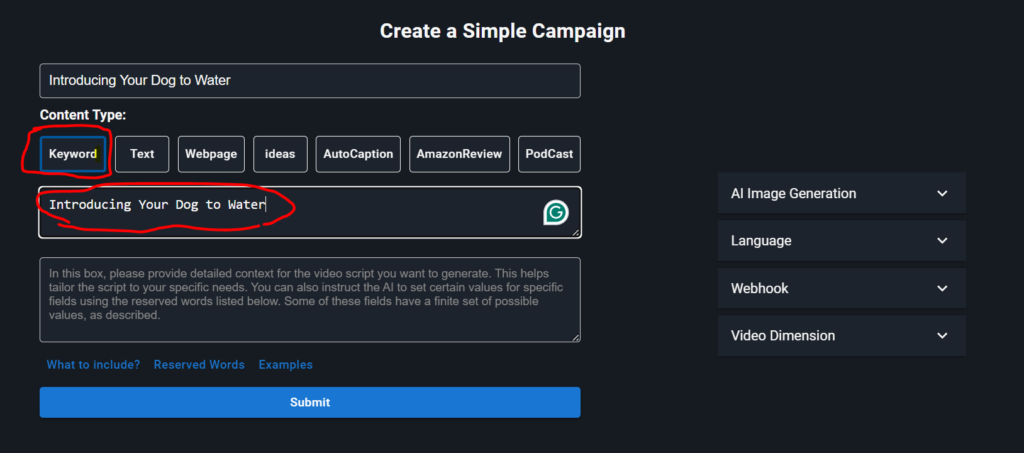
Step 2: Adding Context for the Video Script
Below the keyword box, there’s a section where you can provide additional context or instructions for the video script. This helps the AI tailor the video to your specific needs. This is optional. Here’s an example of what you could enter:
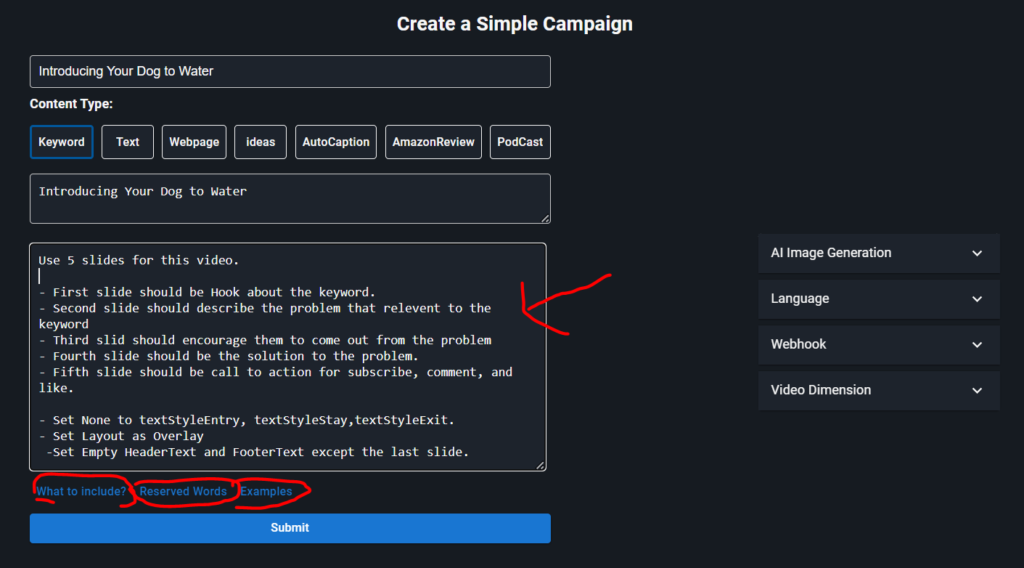
Provide Detailed Instructions
Use 5 slides for this video:
- First slide should be a hook about the keyword.
- Second slide should describe the problem that is relevant to the keyword.
- Third slide should encourage the audience to come out from the problem.
- Fourth slide should present the solution to the problem.
- Fifth slide should be a call to action for subscribing, commenting, and liking.
- Set None to textStyleEntry, textStyleStay, textStyleExit.
- Set Layout as Overlay.
- Set Empty HeaderText and FooterText except the last slide.This detailed input guides the AI in crafting a coherent and impactful video script. You can also use Reserved Words to specify particular video styles, transitions, and layouts.
Step 3: Customizing AI Image Generation
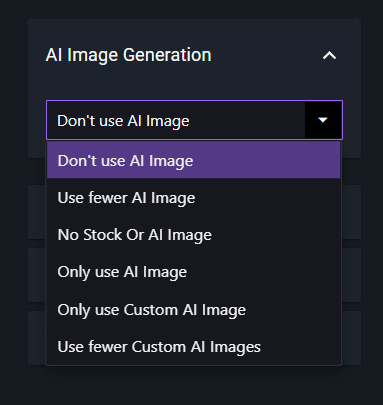
AIMagicStudio allows you to generate custom AI images for your video or use stock images. You can control how AI-generated images are used by selecting from options such as:
- Don’t use AI images: Skip AI-generated images and stick with stock visuals.
- Use fewer AI images: Limit AI-generated images to key slides.
- Only use AI images: Create a fully AI-generated visual experience.
Select the option that fits your video needs.
Step 4: Setting Language and Voice
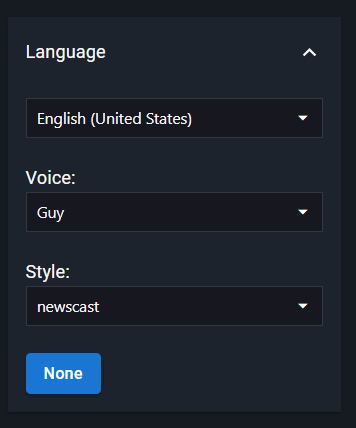
Next, select the language for the voiceover and the style of narration. AIMagicStudio provides several voice options such as male or female voices, and styles like newscast, casual, or storytelling. For example, choose “Guy” with a “Newscast” style to give your video a professional tone.
Step 5: Choose Video Dimensions

Finally, select the appropriate video dimension for the platform where you’ll share the video. AIMagicStudio supports a variety of formats:
- YouTube Video
- Youtube Shorts
- Instagram Post
- Instagram Reels
- TikTok Reels
- LinkedIn Videos
- even more…
Choose the format that best fits your marketing needs. For example, if you’re creating a YouTube tutorial, select the YouTube Video dimension. For this specific case, I’ve picked Youtube shorts.
Step 6: Create a Video from AI
Once you have finalized your script and media, hit the “Submit” button to create your AI video. Within minutes, you’ll have a fully rendered video ready to share or publish on various platforms.
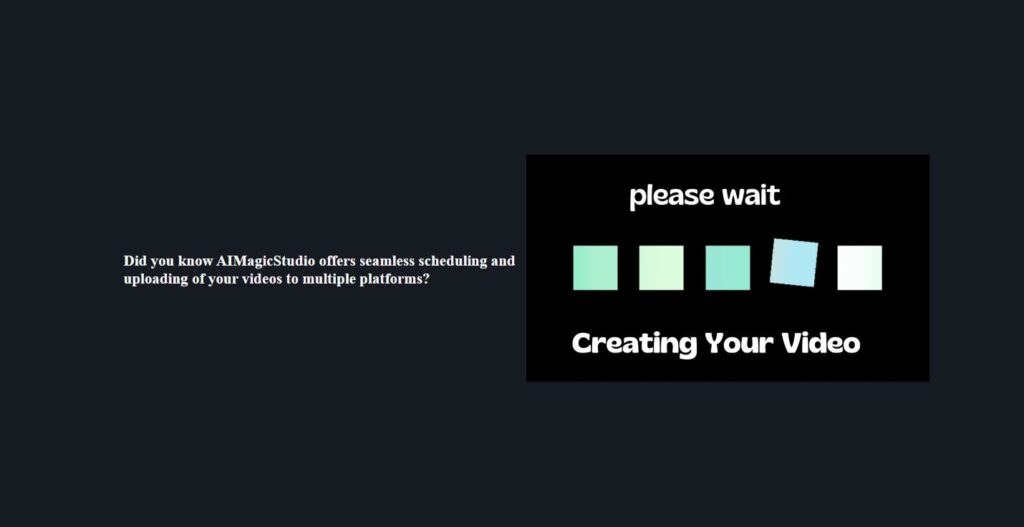
See this AI video that generated here:
Power of AIMagicStudio in Video Generation
In today’s fast-paced digital world, video marketing has become the cornerstone of success for businesses, content creators, and marketers alike. However, the challenge lies in producing high-quality videos consistently and efficiently, without investing too much time or technical expertise. Enter AIMagicStudio, a revolutionary tool designed to empower you with AI-driven video creation that simplifies the entire process, from scriptwriting to final edits. Let’s explore how AIMagicStudio brings unmatched power to video generation, helping you level up your content strategy.
Seamless Automation: From Keywords to Videos in Minutes
The traditional process of creating videos is cumbersome—requiring hours of editing, writing scripts, recording voiceovers, and aligning visuals. With AIMagicStudio, those days are long gone. This platform automates video creation, transforming simple keywords or URLs into professionally designed videos in just minutes. Whether you’re an affiliate marketer needing product review videos or a digital marketer looking to boost brand visibility, AIMagicStudio takes care of the entire process:
- AI-Generated Scripts: Simply input a keyword or topic, and AIMagicStudio’s AI crafts a compelling video script, tailored to your target audience.
- Customizable Voiceovers: Choose from multiple voice styles and languages to create engaging and relatable voiceovers without the need to hire a professional.
- Stunning AI-Generated Visuals: The platform can create custom AI-generated images or pull from a stock library, ensuring your video stands out.
This level of automation saves you hours of manual work, allowing you to focus on what really matters—scaling your business or reaching a wider audience.
Effortless Scalability for All Your Video Marketing Needs
For online entrepreneurs, marketers, and content creators, scalability is critical. Creating a few videos a week might suffice for personal projects, but what if you’re managing multiple campaigns across several platforms? AIMagicStudio shines in its ability to produce videos at scale, without compromising on quality.
- Bulk Video Scheduling: Whether you want to generate videos daily, weekly, or monthly, AIMagicStudio’s scheduling feature allows you to set it and forget it.
- Multi-Platform Ready: The platform supports different video dimensions, making it easy to create content for YouTube, Instagram, TikTok, and more.
- Repurpose Content: Take a blog post or product review and turn it into a video with just a few clicks. Repurpose existing content to maximize reach and engagement.
By leveraging AIMagicStudio, you can effortlessly scale your content creation efforts and maintain a consistent video marketing strategy across various channels, all while reducing your workload.
Boost Traffic and Engagement with SEO-Optimized Videos
Creating videos is only half the battle. To truly succeed, your videos need to rank well on search engines like Google and YouTube. AIMagicStudio doesn’t just create visually stunning videos; it also helps you drive organic traffic by generating SEO-optimized content.
- SEO-Friendly Titles and Descriptions: Automatically generate SEO-optimized video titles, descriptions, and tags that increase your visibility on search engines and social media platforms.
- Targeted Keywords: By inputting the right keywords, AIMagicStudio ensures that your video content ranks higher, driving more targeted traffic to your website or social media profiles.
- Engaging Captions and Subtitles: Boost engagement with accurate, eye-catching subtitles and captions that enhance your video’s accessibility and retention rate.
With AIMagicStudio, you not only create beautiful videos but also ensure they reach the right audience, increasing your chances of higher click-through rates and conversion.
Why Use AIMagicStudio for AI-Generated Videos?
Though the AIMagicStudio currently don’t have an AI human avatar video generator, it goes beyond simple video creation. Here are some benefits that make it stand out:
- Automation: It handles everything from script generation to distribution, allowing you to focus on your core business.
- Customizability: Adjust AI-generated images, voiceovers, and video styles to match your brand.
- SEO-Friendly: AIMagicStudio helps you create SEO-optimized videos with relevant keywords, descriptions, and tags.
- Scalability: Schedule videos in advance, and let AIMagicStudio handle the entire content calendar.
Conclusion
With AIMagicStudio, you no longer need to worry about the technical details of video creation. Whether you’re generating content from keywords, webpages, or Amazon reviews, AIMagicStudio makes the process seamless and efficient. Ready to see how it works? Try AIMagicStudio today and start creating AI-generated videos in minutes!
If you already bought and looking to login, go here

